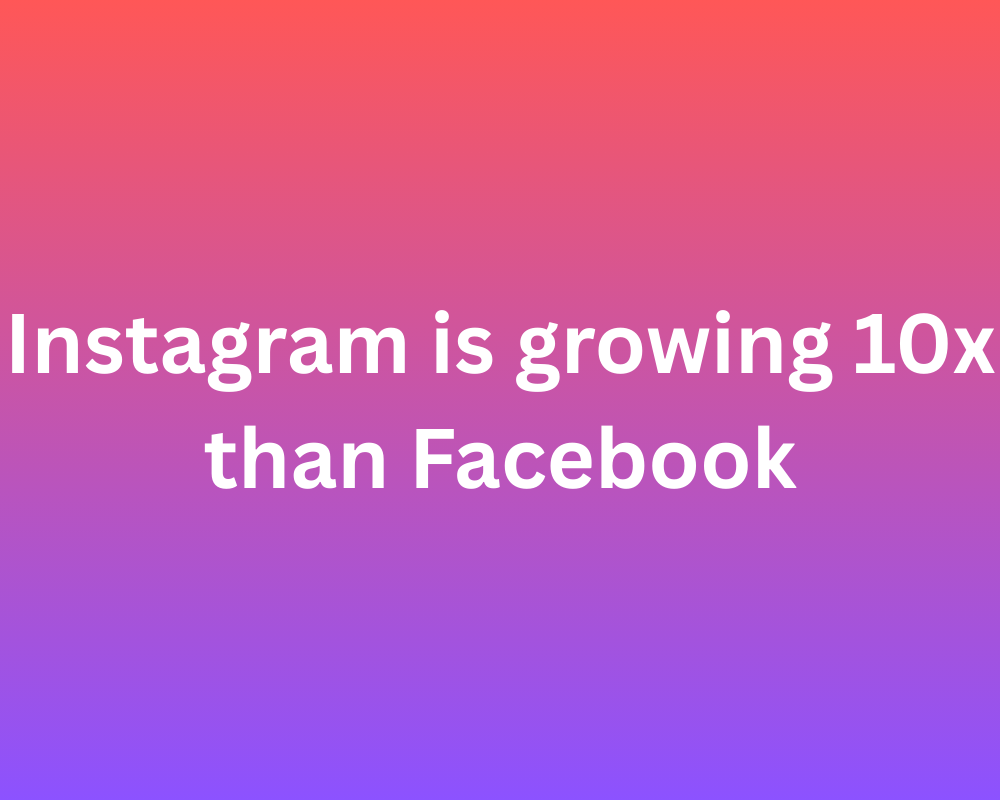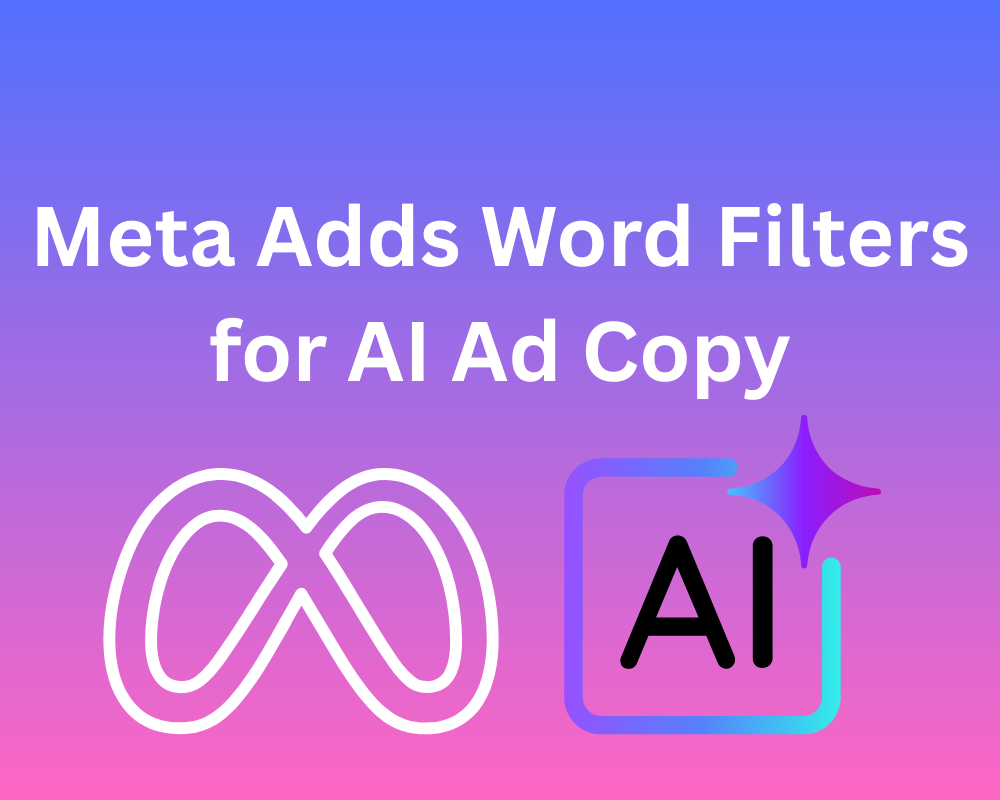How to make playlist on TikTok

Remember the time during your teenage and youth when you used to make playlists on your MP3 player? Well times have changed now and so has the form of content. TikTok’s features are always evolving — and playlists are still one of the best ways to share content.
For TikTok creators, making a good first impression is the trickiest business, and to top it all you’re only able to pin three videos to the top of your profile. So how do creators solve this? The answer is Playlists.
What are Tiktok Playlists?
TikTok playlists are a feature that allows creators to organize their videos into themed collections, enhancing viewer engagement and content discoverability. Playlists are most effective when every video is about the same topic.
Playlists can help you nail a first impression because they tell people what type of content you’re known for on the platform. If that resonates with a user, they are likely to scroll through videos and even hit the follow button.
Alix Earle, a TikTok creator with more than seven million followers and thousands of videos, has six playlists on her page. One of those playlists showcases cooking videos, another shows her Amazon finds, and one more walks people through her journey with cystic acne.
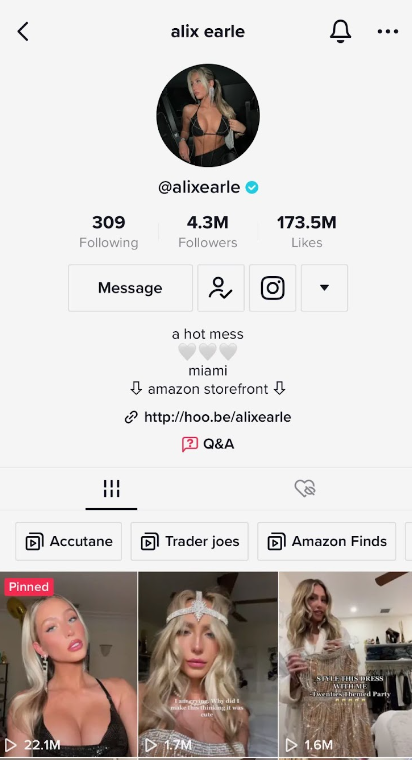
How to make a Playlist?
From Your TikTok Profile:
- Go to your TikTok profile at the bottom right of your homepage.
- Tap on the “Videos” tab.
- Tap “Sort videos into playlists” if this is your first time creating a playlist. If you already have a few, tap the plus icon next to your existing playlists.
- Follow TikTok’s steps for naming and adding videos to your playlist. You can only add public videos.
From a Video:
- Go to the video on TikTok.
- Tap the icon with three dots on the right or press and hold on to the video.
- Tap on “Add to playlist.”
- Tap “Create a playlist.”
- Follow the steps to name and add videos.
You can follow these steps here.
Make the most out of your Playlists
Theme Your Playlists: When a playlist tells a story, viewers want to watch to the end to see what happens.
Update Your Playlists: Be consistent but be creative. Use unique editing styles, dynamic storytelling, or unexpected visual elements to hold people’s attention.
Share Your Playlists: If you’re a newer creator on TikTok, you can share these playlists on your other platforms.
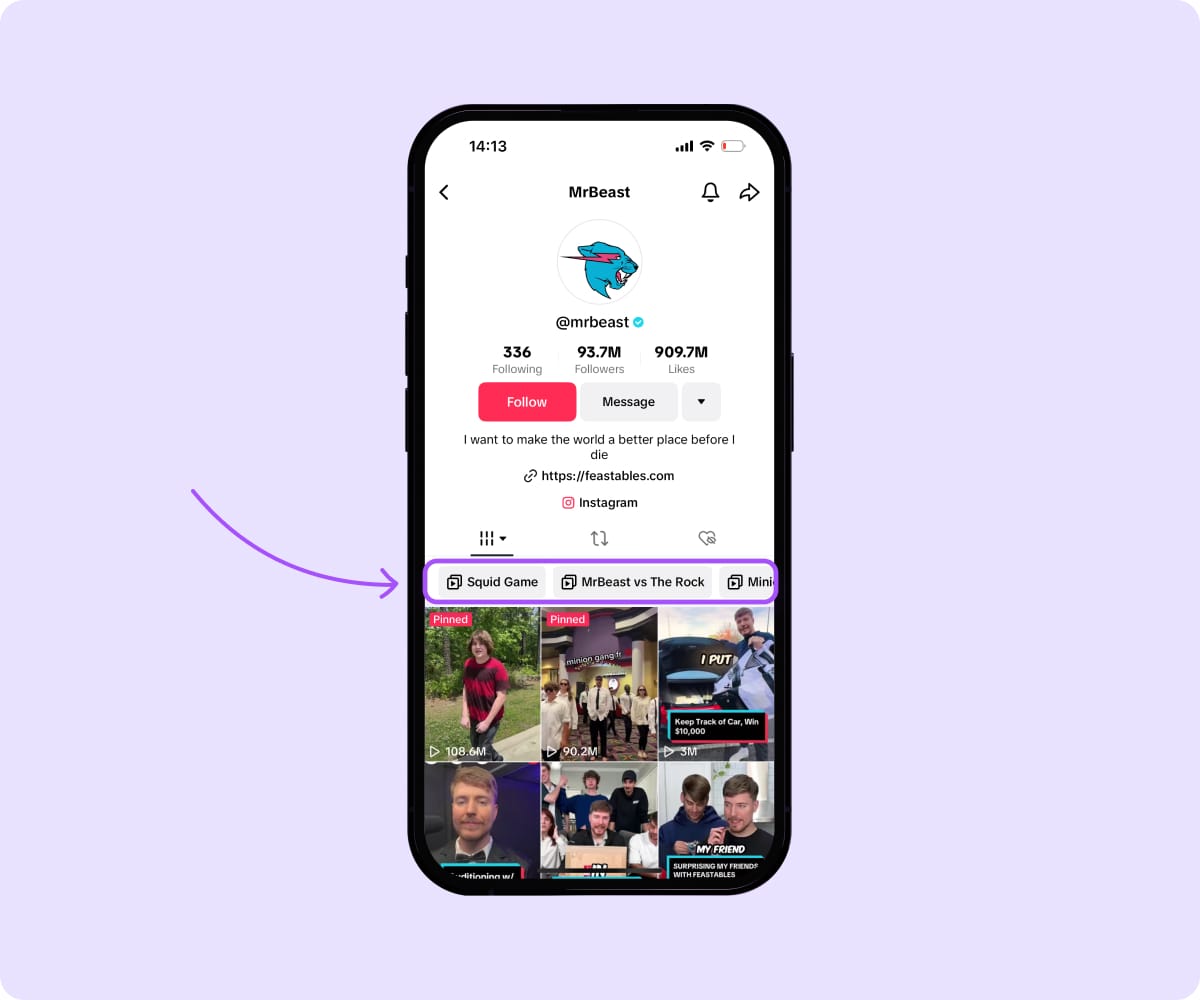
Use Engaging Titles: An eye-catching playlist title immediately grabs the audience's attention, motivating them to tap and watch.
Create Playlists You’ll Want to Keep Updating: Choose themes for your playlists that you will be able to add content to frequently. One video cannot make a playlist.
According to TikTok, you'll need at least 10,000 followers, but some creators exceed that number and still don’t have access.
Want some great ideas for TikTok Playlist themes? You can find some here.
Conclusion
As a creator when you make more content, your videos can easily get lost on your page. You don’t want someone to have to scroll endlessly your page to find your best work. While these TikTok playlists help you level up your profile, they also help users find your content.